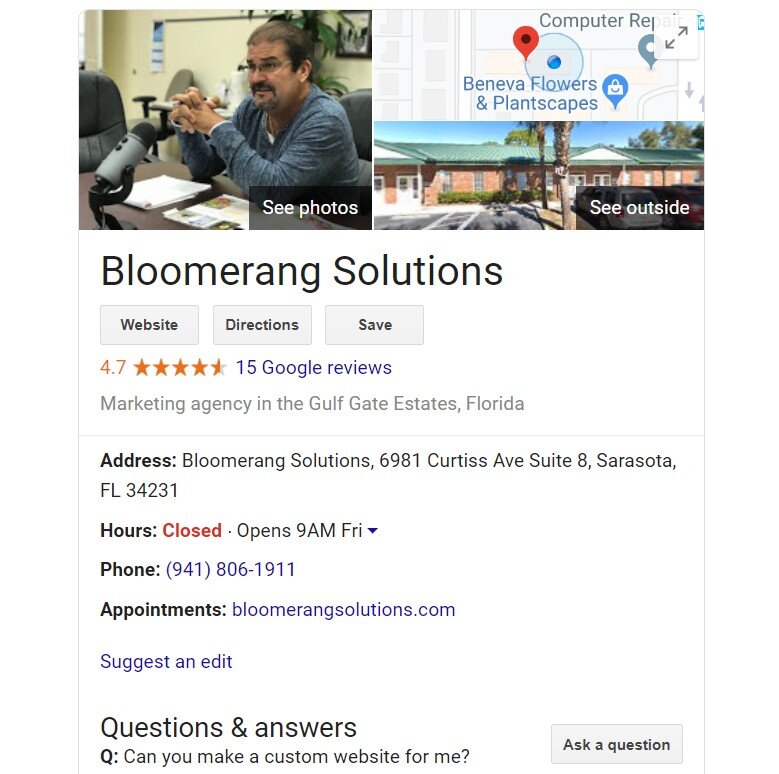Google My Business Short Names & URLs
Do you want customers and clients to be able to find your GMB listing quickly? Create a short name & URL for your business.
If your business has been verified by Google, you can create a custom short name for your Google My Business profile in order to make it easier for customers to find you. With a short name URL, customers can go directly to your GMB profile by simply typing “g.page/[yourcustomname]” in the address bar of your browser.
How? It’s EASY as 1-2-3!
1. Create a short name
The short name you select should be similar to your business’s name or a shortened name people commonly use to refer to your business. It’s a good idea to your location in order to make the short name more unique. For example, you can use your business name with your location, city, or even your neighborhood.
Keep your short name simple so you can easily promote it, and customers can remember it. If you have a short name, you’ll get a short URL to request reviews from your customers. Learn more about short URLs for reviews.
2. Create a link for customers to leave reviews
It is simple to share your short URL with customers from your GMB dashboard on your computer or through the mobile app which will allow customers to leave reviews and visit your GMB profile with your short URL.
All businesses who have claimed their short name in Google My Business can have a shareable short URL directing customers to leave reviews.
Note: URLs previously created through the PlaceID Lookup Tool or from Google Search will continue to work, but we recommend that every business create a short name and use a short URL for customers.
3. Share your short URL with customers for reviews
Desktop Computer:
1. Sign in to your Google My Business account
2. If you have multiple locations, open the location you’d like to manage
3. In the menu on the left, click Home
4. In the “Get more reviews” card, you can copy your short URL to share with customers
Mobile:
1. On your mobile device, open the Google My Business app
2. Tap Customers Reviews
3. In the top right, tap Share
4. If your short name is not created, you will be prompted to create one.
5. Copy your short URL to share with customers.
Now customers will be able to rate your business and leave you a review - just by clicking your link!
*NOTE-This feature is available for most merchants and business categories but is currently only available on Android devices.