Understanding Invalid Clicks in Google Ads
How Google protects your advertising budget from fraud, bots, and mistakes
When you run Google Ads, every click matters because you're paying for each one. But not every click comes from a real potential customer. Some are fake, some are accidental, and some are just plain fraudulent.
These are called invalid clicks, and thankfully, Google works hard to detect and remove them before they cost you money.
What Are Invalid Clicks?
An invalid click is any ad interaction that doesn’t come from genuine user interest. These clicks can come from:
Click fraud - manual clicks from people trying to drive up your costs or generate revenue from ad placements.
Bots and automated tools - software that mimics human clicks.
Accidental clicks - like when someone double-taps or mis-clicks on a mobile device.
Duplicate clicks - when the same person clicks multiple times in a short period.
How Does Google Handle Them?
Google uses a multi-layered detection system including machine learning, behavioral analysis, and manual reviews to identify invalid clicks. Once flagged, these clicks are:
Filtered out of your reports
Automatically excluded from your billing
Sometimes refunded after the fact if discovered later
In most cases, you won’t even know they happened because Google catches them early. But if they slip through temporarily, Google may retroactively credit your account.
✅ You are not charged for invalid clicks.
Can Invalid Clicks Still Lead to Conversions?
Occasionally, yes. In rare cases, an invalid click may still result in a sale, form fill, or other conversion - which can cause confusion if your account shows more conversions than clicks. This is a known (but uncommon) scenario.
Why It Matters
Invalid click protection is one of the key reasons businesses continue to trust Google Ads. Whether you're a contractor, dentist, attorney, or ecommerce brand, you want to know your ad dollars are being spent on real people with real interest - not bots or bad actors.
How We Help at Bloomerang
As part of our Google Ads management, we:
Monitor accounts for spikes in suspicious activity
Review invalid click trends during performance audits
Help our clients understand how their budget is being protected
You can even view invalid click data directly in your account under the “Campaigns” > “Clicks” columns if you'd like to see what’s being filtered out.
Want to learn more?
We’re happy to walk you through how this works in your account. Contact us »