At Bloomerang Solutions, we’ve always maintained that customer feedback, especially Google reviews, is the pulse of any successful business. Your Google Business Profile, studded with positive, authentic reviews, can significantly enhance your business's online visibility and credibility. But are you capturing these crucial reviews effectively?
Why Ask for Reviews In-the-Moment?
One question that often arises is - "When should we ask our customers for a review?" The answer is: while your service is fresh in their minds. The best time to ask for a review is immediately following a positive experience when the customer is most likely to share their glowing thoughts about your business.
You may think that customers will surely leave a review later if they were pleased with your service. However, as we all know, life gets in the way. Even the most satisfied customers may forget to leave a review amidst their busy schedules.
The Statistical Backing
Don't just take our word for it. A 2020 BrightLocal survey found that only around 20% of consumers proactively leave a review on their own. But, when asked, the percentage of consumers willing to share their positive experiences soars to a whopping 70%! That's a significant opportunity to increase the number of positive reviews that your business could be missing out on.
The 'Ask' in Action
Now that we've established the importance of asking for reviews in-the-moment, let's dive into how you can incorporate this practice into your customer interactions.
Train your staff: Make sure all your employees understand the importance of reviews and are comfortable asking customers for feedback. Reinforce that it's not an imposition but a simple request that can help your business grow.
Make it easy: Consider using QR codes, short URLs, or direct links to your Google review page. The easier it is for the customer, the more likely they are to leave a review.
Don't shy away from reminders: If you have customer contact information and their consent, sending a gentle reminder about leaving a review can be helpful.
Leveraging NFC Technology with Google Review Cards
In the present era of digital commerce, establishing a strong online presence is not just a luxury—it's a necessity. One crucial aspect of this is generating positive online reviews, specifically on Google. To achieve this, innovative tools like Google review NFC (Near Field Communication) embedded business cards come into play.
What are Google Review NFC Business Cards?
Google Review NFC Business Cards are a blend of the traditional and digital, providing a convenient avenue for customers to leave reviews. These cards contain an NFC chip that, when tapped by a smartphone, leads directly to your business's Google review page.
This convenience, facilitated by the technology, removes any hurdles that might prevent customers from leaving a review. They don’t need to search for your business's review page or navigate the review posting process. Instead, they can simply tap their smartphone to the card and post their review in seconds.
Benefits of Google Review NFC Business Cards
In addition to the convenience and ease of use for both employees and customers, the advantages of these cards are multi-faceted:
Boost in Google Reviews: Simplifying the process of leaving a review encourages customers to share their experiences, leading to an increase in your Google reviews.
Enhanced Trust & Rankings: More positive reviews build trust with potential customers and enhance your rankings in Google search results, expanding your business's visibility.
Professional Image: By using these cards, you project your business as tech-forward, customer-oriented, and open to feedback, leaving a lasting impression.
Versatile Application: The cards can be handed out by any member of your team, be it service staff, managers, or even at self-serve stations, maximizing the chances of receiving instant feedback.
Real-World Examples
A popular local restaurant can have servers present a Google Review NFC Business Card along with the bill, inviting customers to share their dining experience. A boutique store could hand out a card with every purchase, or a home services company could leave a card upon job completion. These cards are suitable across industries, making them an indispensable tool for all small businesses.
Bloomerang Solutions Can Help
At Bloomerang Solutions, we specialize in helping businesses boost their online presence, and we can assist you in incorporating Google Review NFC Business Cards into your strategy. We understand the power of Google reviews and can guide you on utilizing this innovative tool for your unique needs.
Don't let the opportunity to effortlessly increase your Google reviews pass you by. Reach out to Bloomerang Solutions today to get started with your own Google Review NFC Business Cards. For more information, please call or email us here. Together, let's build an online reputation that mirrors your commitment to outstanding service and customer satisfaction!